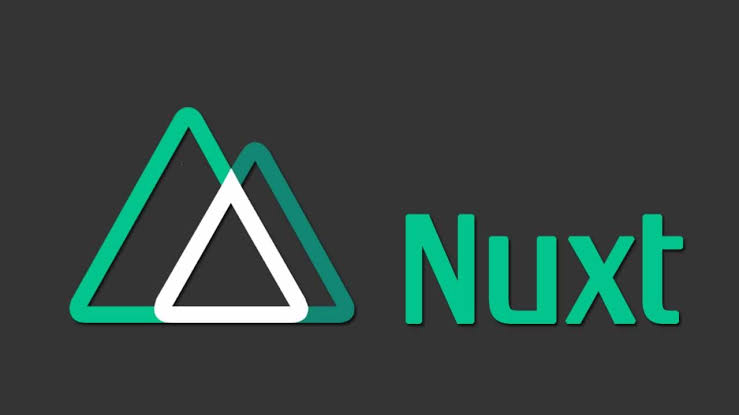
Nuxt Js vs Next Js | Which to use | When to use
Lots of people getting confused between Next.js and Nuxt.js. Both are a framework where Next.js is a react js framework and Nuxt.js is the Vue.js framework.
Nuxt Js
Nuxt JS is a high-level and open-source framework that is free and based on Vue JS, Node JS, Babel JS, and Webpack. This framework comes under universal application that makes use of meta-framework and also creates single page Vue applications.
The primary objective for creating applications with Nuxt JS is to be more flexible while developing any project. It helps the programmers create fast, complicated, and universal web apps easily and quickly. Being an open-source JavaScript framework, Vue JS is smoother and faster when it comes to creating single-page applications and user interfaces. This is because Vue uses components, migrating or integrating the project, making it more understandable for beginners. Therefore, Vue happens to be the most effective framework for novices in learning and creating applications. If you hire Nuxt JS developer, he will not find it difficult to use this framework whatsoever. It is also useful for applications that are of a larger scale.
Advantages
- Its main scope is UI rendering, while abstracting away the client/server distribution
- Statically render your Vue apps and get all of the benefits of a universal app without a server
- Get automatic code splitting (pre-rendered pages)
- Setup via the command line with the starter template
- Get great project structure by default
- Easily set up transitions between your routes and write single file components
- Get ES6/ES7 compilation without any extra work
- Get set up with an auto-updating server for easy development
- Powerful Routing System with Asynchronous Data
- Static File Serving
- ES6/ES7 Transpilation
- Hot module replacement in Development
- Pre-processor: Sass, Less, Stylus, etc.
Disadvantages
- It has a smaller community, which means fewer resources and potentially less extensive documentation
- Lack of some common solid plugins/components. (Google maps, calendar, vector maps). Some components for that exist, but they are generally not very well maintained.
- It is necessary to go deep in more complex components/plugins. If you want to develop something very flexible, you have to get down to render functions/jsx to do that. (e.g render the contents of a slot in another place/component).
- Props have to be specified explicitly. There might be cases when you want to transform some CSS classes to props; you’ll have to specify these props or use $attrs / render functions or jsx.
- Reactivity caveats like setting an item from an array directly this.items[key]=value or adding a new data property.
- High traffic may put strain on your server
- You can only query and manipulate the DOM in certain hooks
Reasons to consider Nuxt for your project
1. Create universal applications quite easily
The positive aspect regarding Nuxt JS is the fact that developers can build universal applications quite easily. The majority of the individuals are not acquainted with universal applications, especially beginners.
So, what do you mean by a universal app?
The universal app describes the JavaScript code that will be able to execute on the server-side and the client-side. You will come across lots of contemporary JavaScript frameworks such as Vue that intend to create single-page applications and universal applications based on single-page applications.
Nuxt helps to make coding more simple.
Creating long projects can be quite monotonous for the developers since it requires more time for configuration on the client-side and server-side. The primary objective will be to make it simplified for sharing codes between the client and the server.
Nuxt likewise provides the developer with an asyncData process in the components used for fetching data and rendering it on the server-side. In this way, Nuxt comes of use to the developers when it comes to creating universal applications.
2. Provide automated code-splitting
Nuxt helps to generate a static version of your site with an exclusive webpack configuration. It automatically builds the program for every page, which, in turn, creates its JavaScript file. It likewise aids in accelerating the progress and maintaining the small size of the JavaScript file as well.
Next JS
Next JS can be considered to be a JavaScript framework that makes use of React for creating server-side rendering as well as static web apps. According to every Next.JS developer, it happens to be the most effective tool for building websites since it has got some fantastic features and benefits that help make it the best option for developing web applications.
The initial thing that helps make it different from the remaining two frameworks is that it does not require any webpack configuration. Many developers might have proper knowledge regarding React; however, we will mention a brief intro to React, particularly for beginners.
Advantages
- Every component is server-rendered by default
- Automatic code splitting for faster page loads
- Unnecessary code is not loaded
- Simple client-side routing (page-based)
- Webpack-based dev environment which supports Hot Module Replacement (HMR)
- Fetching data is very simple
- Can be implemented with Express or any other Node.js HTTP server
- It’s possible to customize with your own Babel and Webpack configurations
- Easy to deploy anywhere if Node.js is supported
- Built-in handling of search engine optimization (SEO) for pages
Disadvantages
- Next.js is not backend; if you need backend logic, such as a database or an accounts server, you should keep that in a separate server application
- Next is powerful, but If you’re creating a simple app, it can be overkill
- All data needs to be loadable from both the client and server
- Migrating a server-side app to Next.js is not a quick process, and depending on your project it may be too much work.
Reasons to use Next JS for building your project
1. Simple to generate website
Next JS is intended for beginner and experienced developers to create a project easily and quickly. It makes it very simple when it comes to compiling and exporting the application in HTML.
2. Server-side rendering
Next JS performs server-side rendering by default which helps to make your app optimized for the search engines. Next JS comes with a head component allowing the developers to include or create dynamic Meta-Tags. By making use of server-side rendering, you will get the following:
- It provides the users with an initial render of the apps while the code is loaded in the background.
- It aids in creating SEO-friendly applications.
- Helps to eliminate the requirement for the client for downloading code in HTML format.
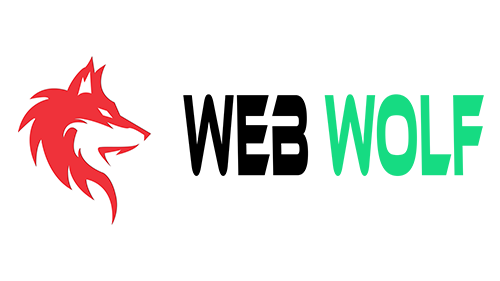
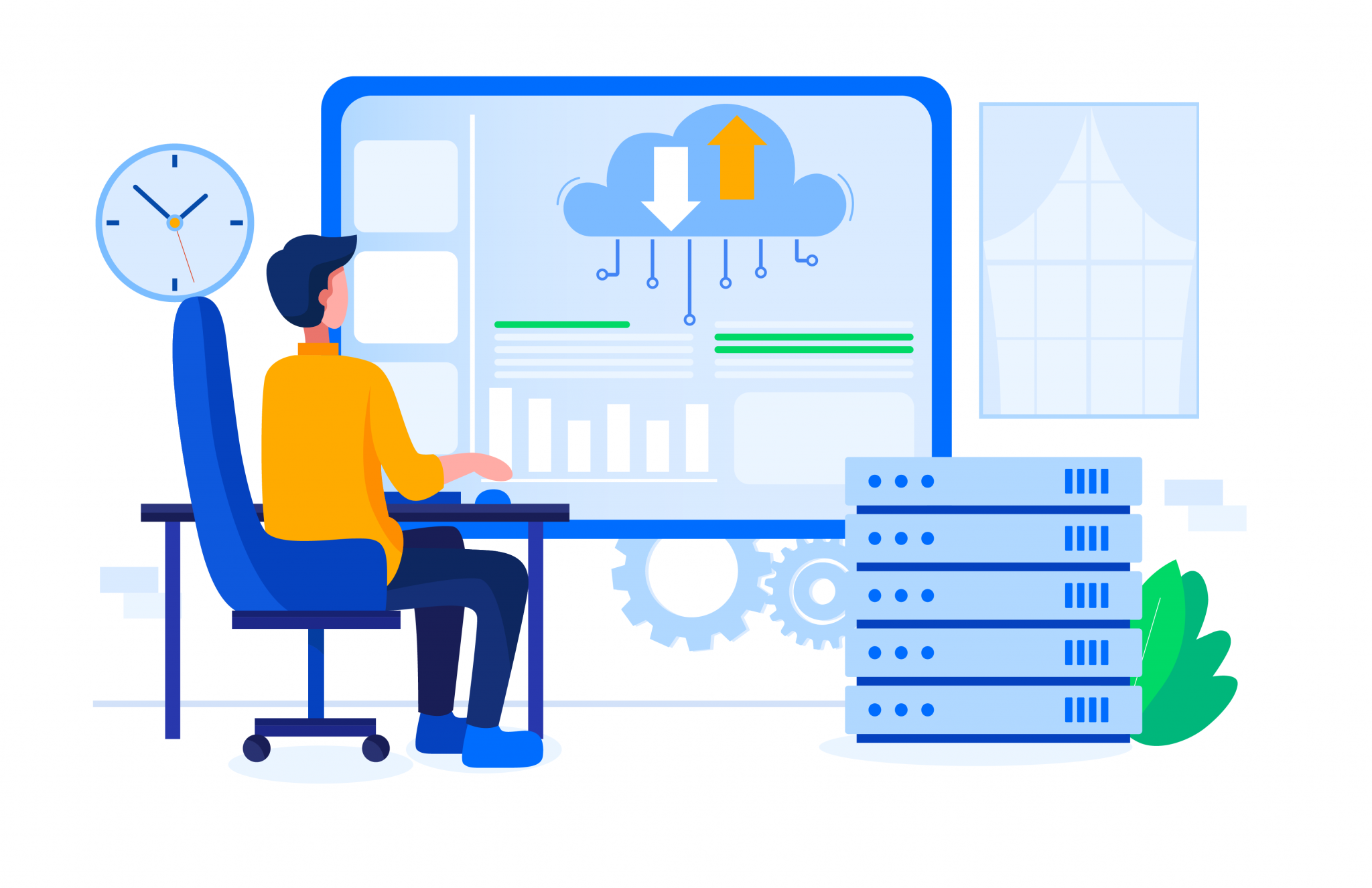

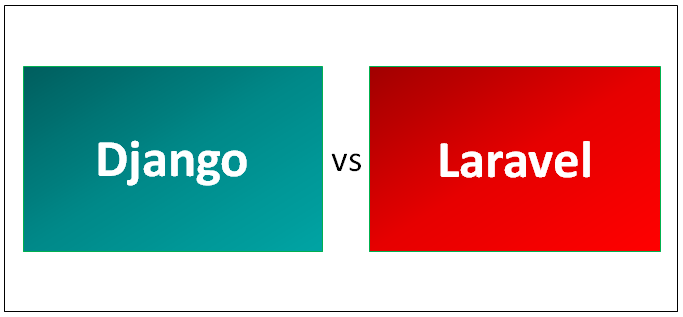
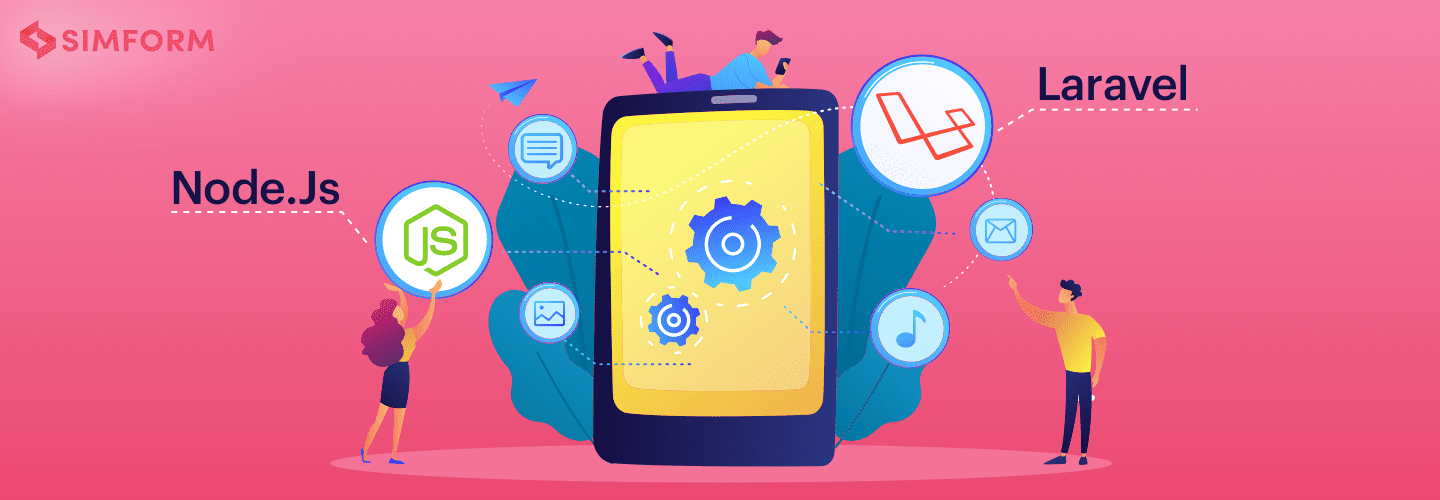
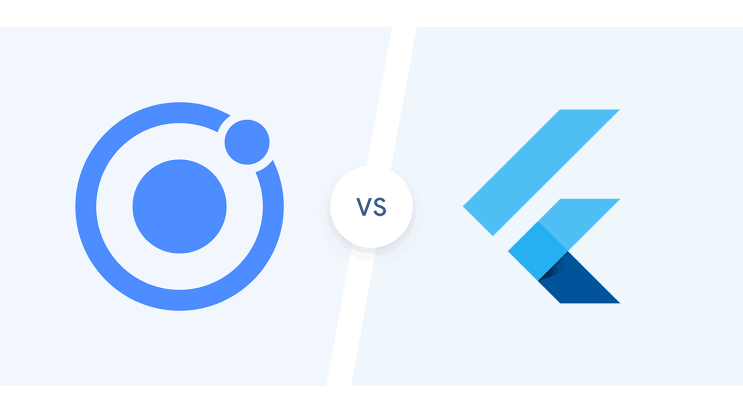

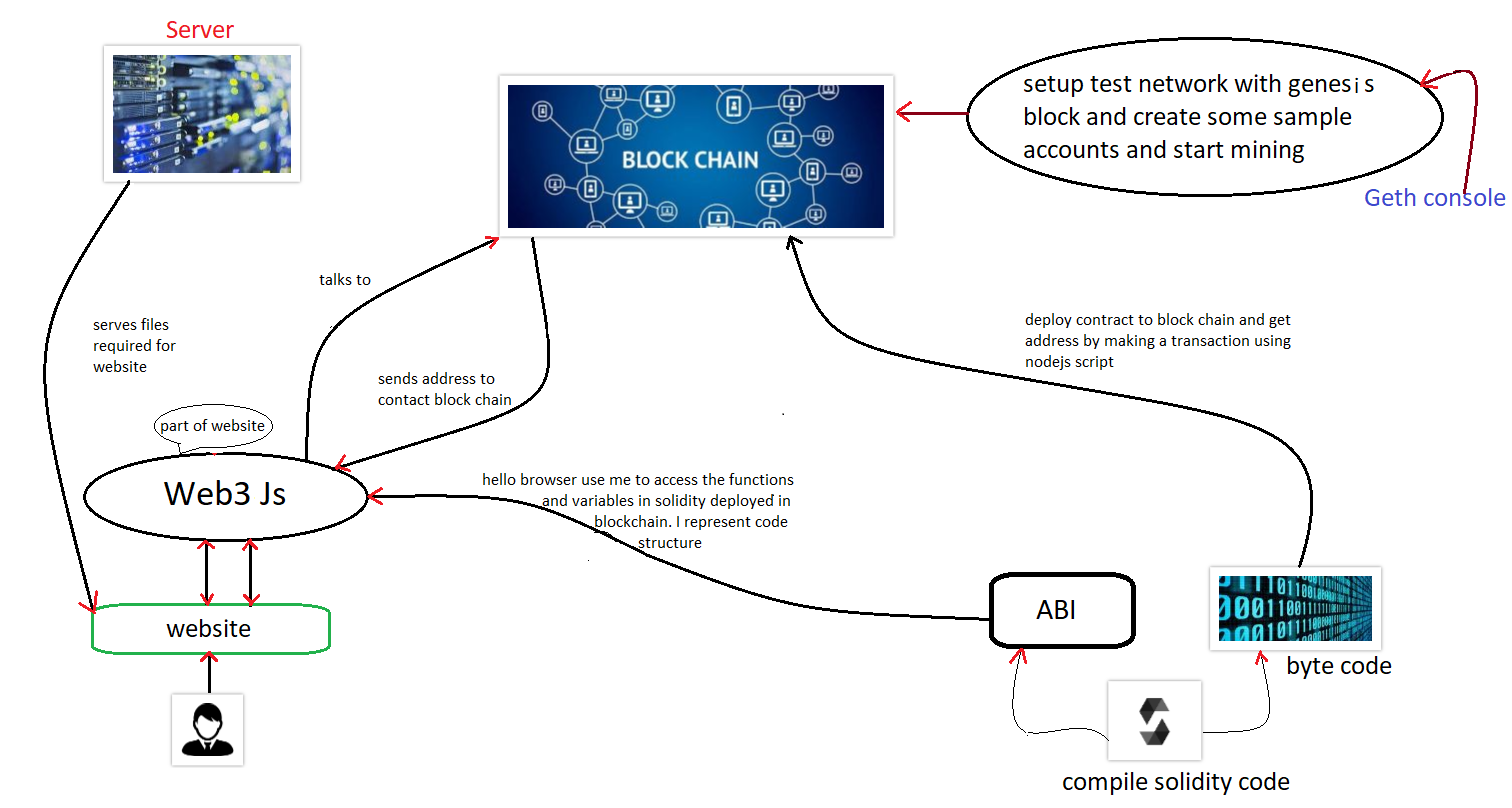


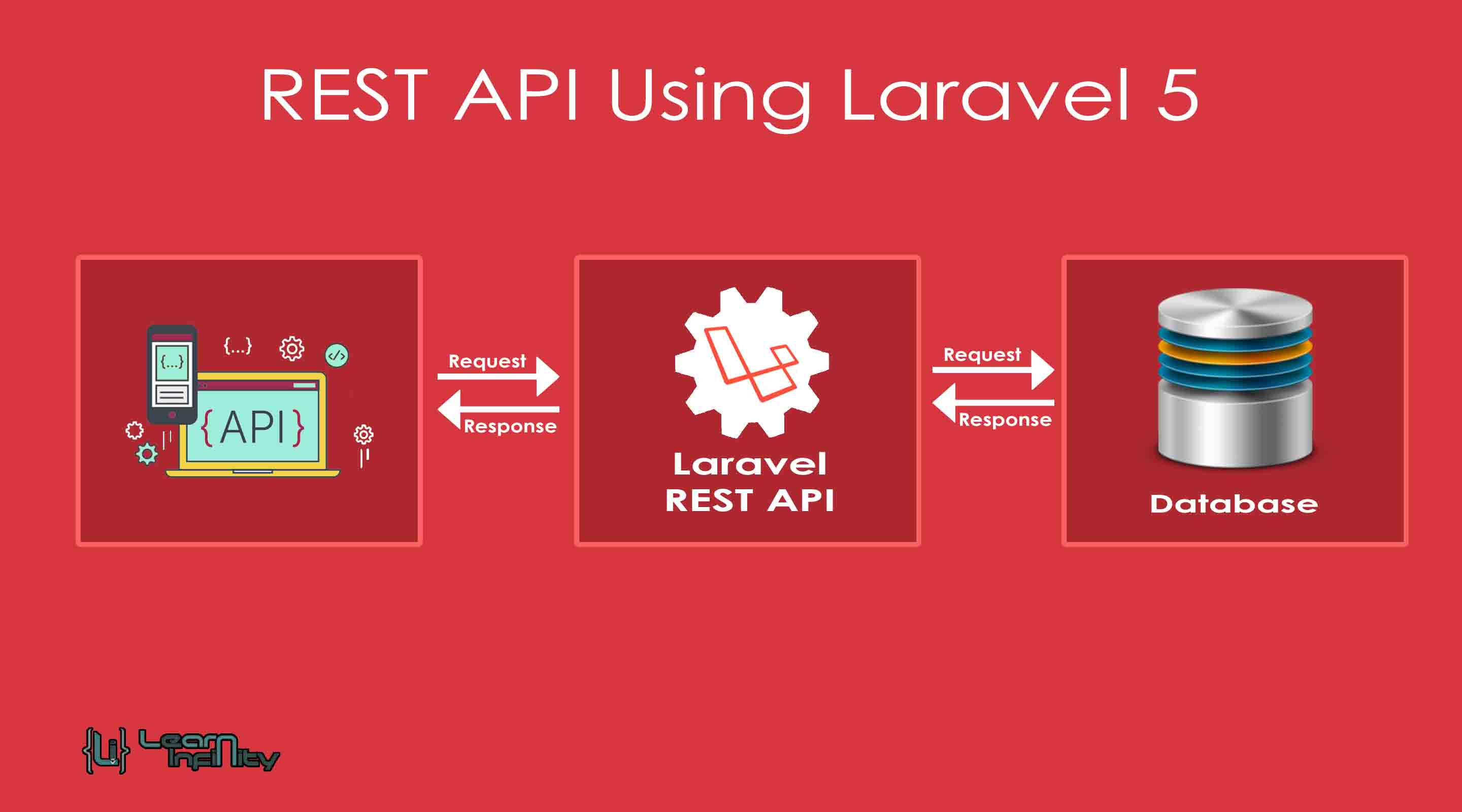


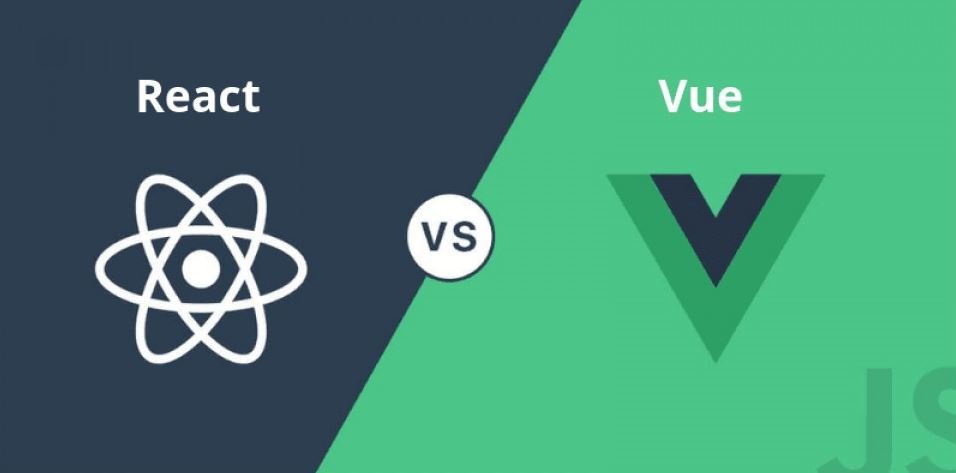
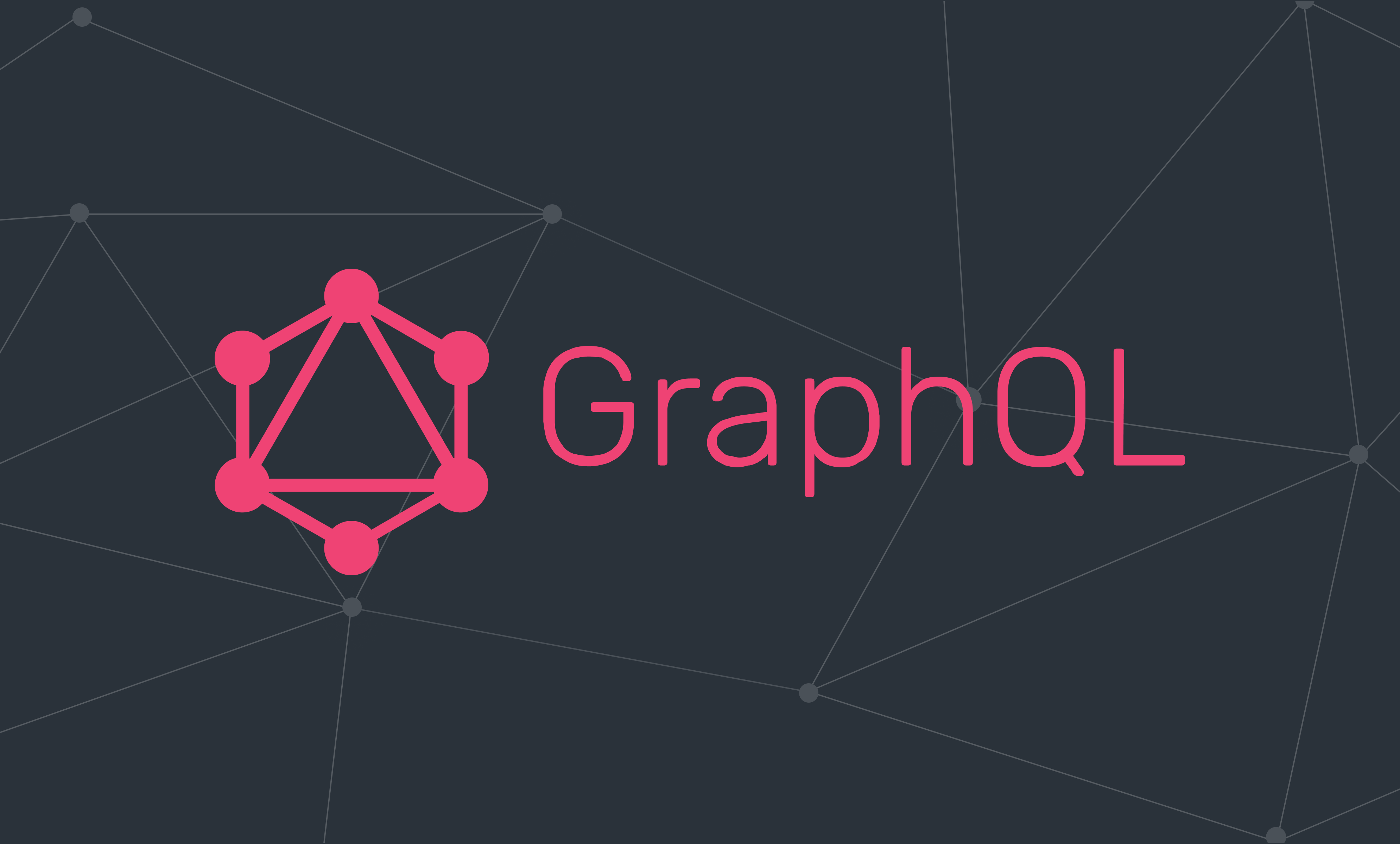
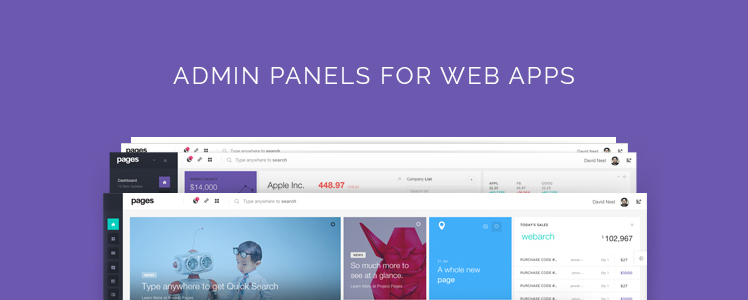
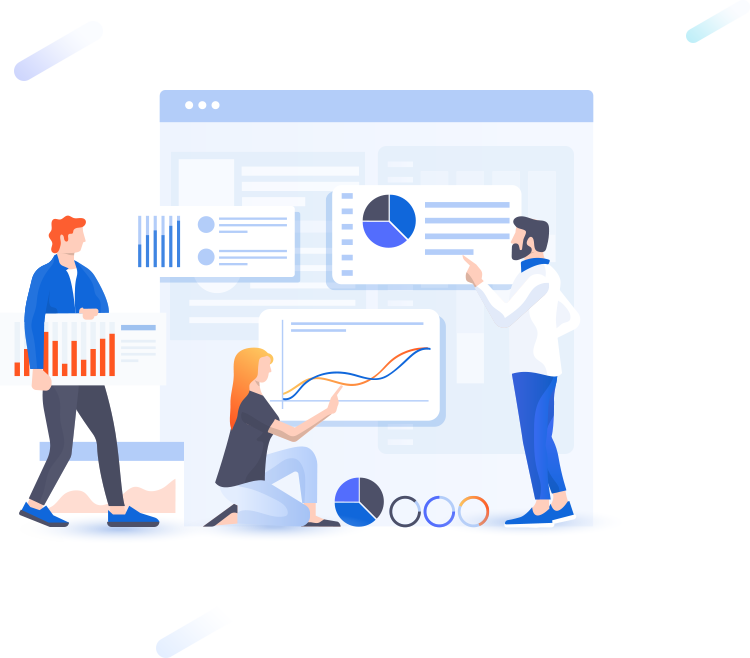
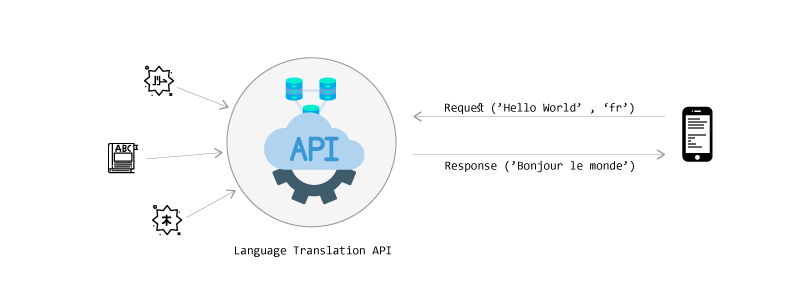
Comments are Turned Off for Now